Using "Flubaroo" with Google Forms
I've been using Google Forms pretty regularly in my math classroom. Mainly as an exit interview, but I'm starting to also use them as an "entry interview" at the beginning of class to assess which concepts from the homework students know and don't, and re-mediate, regroup and reteach accordingly. An entry interview is also good for students to see where they might jump in with math stations.
Such formative assessments are important, but marking them takes time. Many a teacher have told me how they just "spot check" homework before moving onto the next assignment, but I think assignments become much more important if they're discussed as a class, or in pair or groups before moving on. A quick spreadsheet of student responses on google forms looks like this:
Great, but I didn't want to read every student's column response to see whether or not they got it "correct". Enter a tool called "Flubaroo". It's in the script gallery in the "tools" tab:
After I installed it, it appears as a new tab. After selecting it, it then asks to grade assignment. So far, I have selected a student's responses who will be the answer "key".
After which, it grades the assignment and creates a new form for looking at the data. It collates responses and breaks them down as a percentage so you can notice class trends in the data:
"Flubaroo" is a great tool that I've only begun to explore within Google's script gallery. I hope to trial more of them this year. Obviously, the multiple choice test seems easiest to assess with this tool although I hope to work towards open-ended responses that show reasoning. Will keep you posted when I learn more!
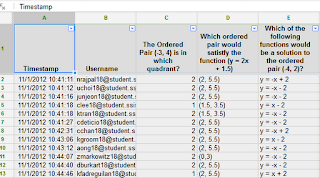





Comments
Post a Comment