Formative Assessment Ideas for the Math Classroom
I'm feeling good about using formative assessments in math class. I'm experimenting with a number of exit interviews and entrance interviews that all have a sort of "gradation" that allow for remediation and grouping strategies which help identify trends in my learners. Some are digital if you're a techie, but some are old school.
Formative Assessment and Why It's Important
Formative assessments are those little day to day things that you use to make sure students are learning. There are many forms of this learning, but it should be often, tie to curricular standards and be as accurate as possible. There needs to be some periodic check ins that show how students are working towards mastery and that's where this is so important. It becomes very obvious when formative assessments have been given a rubber stamp of "perfect" and then a quiz or summative final assessment shows otherwise. I have found that when teachers grade homework on mere completion, they're setting themselves up for failure. When used properly, good formative assessments can be signposts on the way to understanding and help identify patterns in student achievement. Time to use these is obviously important, so I'd like to share a number of strategies that you might consider using in your class that don't take much time to do.
1.) Self Assessment on a three point rubric. I have a wall on the back of the class with a three point rubric. It's a little numeric obviously, but with flipping instruction (front end loading of content prior to a lesson) it leaves class time for students to practice and grade their work. At the end of class, students evaluate their work based on completion and numbers correct. Although their self appraisal is included in their grade book, it's given a "0" rating and marked as 'practice'.
2.) Self, Teacher and Anonymous Peer Evaluation on a standards based "learning target" Instead of grading an assignment, a learning target is a quick formative assessment based on skills learned in class. Say, after a lesson on multiplying rational numbers, you give one question for students to write and explain that can be evaluated by the teacher, a peer or themselves. The quality of their response and the thouroughness of their thinking is then grouped into either novice, practicioner, apprentice and finally, expert. A sample rubric looks like this below:
I recently gave my math students the exit interview question about rational numbers and after evaluating their answer, put it on the learning target poster below. When they come into class, they see how their answer was grouped and read responses in the other categories to see how they "fit" and why their response was put where it was. Students are given the opportunity to assess themselves and also each other. like #1 above, all groupings are recorded, but not graded.
3.) Google Forms. Google has some great tools and a simple form can be drafted up with such ease. If your school has a 1:1 program, simple make it up and send it to kids to complete by the end of class. What I love about it is that it collates responses into a spreadsheet for data tracking.
4.) Socrative Teacher. I learned about Socrative Teacher in a recent workshop and one of my coworkers uses this as an "entry" interview used in conjuction with a warm up. After front loading a lesson by "flipping" you use it as a means to diagnose who needs more help with the subject matter in class. For example, you list a few questions and if everyone passed question #2, you won't have to waste time going over it. If Suzy missed questions 1-3, you'll have to spend time with her especially or assign station activites that help her with those content standards.
Personally, I find socrative teacher a bit clunky, as the interface is not very smooth. However, it is a nice alternative if you don't have Google Apps (Forms) in your school.
5.) White Boards. They're old school. However, they're cheap and effective. In this example below I wanted students to show that they could cross cancel factors when multiplying fractions and I wanted to see that each student could do it. Obviously, I could walk around the class and check but with a whiteboard, each student can hold up and demonstrate their understanding.
Related Posts
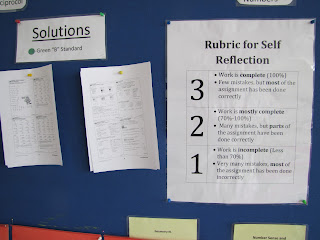







Gary,
ReplyDeleteQuick question, how do you give kids access to your google entry/exit interviews forms? I've tried emailing the link to my kiddos and and posting it on my blog, but no luck.. answers do not appear on my google docs.
Dear Anonymous,
ReplyDeleteOur school has Google Apps and in the sharing settings we can indicate how we want to share it with the world. We have a setting that allows for only our school's students with usernames and passwords to submit. We can also embed it on a blog or webpage (I usually do this) and it collates them under "show summary of responses".
Good luck!
Gary J
Greaat post thank you
ReplyDelete