Check for Understanding with Socrative
If you're looking for a way to check for understanding in your classes this year, Socrative is a great tool for entry or exit interviews. I've been a fan of Google forms as I work at a Google apps school but Socrative has a few features that I haven't gotten around to blogging about until now. I'll compare Socrative to Google forms as many people are familiar with the latter.
No Lost Usernames or Passwords
First and foremost, students don't need usernames to use Socrative. This is great, however you must remember to have the first question be a name prompt. Socrative has a separate log on page for teachers who make quizzes and then a separate log on URL for students. Teachers all have a "room" that they can make active by starting a quiz and as soon as students access the room then can start their quiz. Students show up in the room and are wait until the teacher starts the assessment. Teachers can also dictate the "pace" of the assessment by indicating if it be student paced or teacher paced. A student paced assessment is done at the students pace, but a teacher paced one is slightly different; students cannot go onto the next question until clicked by the teacher.
"Teachers can also dictate the "pace" of the assessment by indicating if it be student paced or teacher paced."
Great Features of Assessment Design
Below is a question that I wrote for an entry ticket on my lesson on Taxonomy and Classification. Two of the obvious benefits is that Socrative allows you to add an image to a question prompt. Google forms does allows this as well, but it's very clunky. You have to upload the image into your drive and then indicate in cells on your form the original image location. With Socrative, it's just browse and upload. Nice!
Another nice feature which I love about Socrative is that you can indicate which is the correct answer as I have checked above. When students do their quiz, they immediately know if they have gotten a question correct or not. With Google Forms, it's not so easy, and answers need to be identified to the entire class later.
Real Time Feedback
Once students have entered a room and started their assessment, teachers see progress of their class after every question is answered in real time. This is different than Google forms, where responses are recorded on a spreadsheet only after the form has been submitted. Also, it becomes much more apparent how the student did compared to Google forms, which may be a bit cumbersome to know who got what right. There is a script from the script gallery which allows forms to grade response on an anchor response, but it takes a few mouse clicks and cannot be performed until all the responses have been received.
Spreadsheet with That?
Although the teacher page with Socrative shows the number of correct responses, when the activity is discontinued, teachers can have a class copy sent to their email address. It is here that information about specific questions can be identified from each student and general class trends can be more easily seen. After this exit interview on chemistry, I noticed that the third column had more incorrect responses (as indicated in red) so that would be a point that I would need to reteach.
The only obvious downside that I have discovered with Socrative is that you don't know which specific questions students got right or wrong until you received the spreadsheet. Still, this is much more transparent and speedy than Google forms. Also, because it's not password and username protected, anyone can visit your room. I've had a few unknown characters wander into my online room. However, since their responses are seen only by me, I can censor any inappropriate remarks.
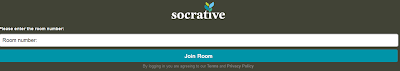 |
| The student sign in page for Socrative |
No Lost Usernames or Passwords
First and foremost, students don't need usernames to use Socrative. This is great, however you must remember to have the first question be a name prompt. Socrative has a separate log on page for teachers who make quizzes and then a separate log on URL for students. Teachers all have a "room" that they can make active by starting a quiz and as soon as students access the room then can start their quiz. Students show up in the room and are wait until the teacher starts the assessment. Teachers can also dictate the "pace" of the assessment by indicating if it be student paced or teacher paced. A student paced assessment is done at the students pace, but a teacher paced one is slightly different; students cannot go onto the next question until clicked by the teacher.
"Teachers can also dictate the "pace" of the assessment by indicating if it be student paced or teacher paced."
Great Features of Assessment Design
Below is a question that I wrote for an entry ticket on my lesson on Taxonomy and Classification. Two of the obvious benefits is that Socrative allows you to add an image to a question prompt. Google forms does allows this as well, but it's very clunky. You have to upload the image into your drive and then indicate in cells on your form the original image location. With Socrative, it's just browse and upload. Nice!
Another nice feature which I love about Socrative is that you can indicate which is the correct answer as I have checked above. When students do their quiz, they immediately know if they have gotten a question correct or not. With Google Forms, it's not so easy, and answers need to be identified to the entire class later.
"When students do their quiz, they immediately know if they have gotten a question correct or not."
Real Time Feedback
Once students have entered a room and started their assessment, teachers see progress of their class after every question is answered in real time. This is different than Google forms, where responses are recorded on a spreadsheet only after the form has been submitted. Also, it becomes much more apparent how the student did compared to Google forms, which may be a bit cumbersome to know who got what right. There is a script from the script gallery which allows forms to grade response on an anchor response, but it takes a few mouse clicks and cannot be performed until all the responses have been received.
 |
| Students work through an entry interview and correct responses are shown in real time. |
 |
| Two minutes later, all responses have been collected |
Spreadsheet with That?
 |
| Excel spreadsheet sent via email. Most students got the third question incorrect |
The only obvious downside that I have discovered with Socrative is that you don't know which specific questions students got right or wrong until you received the spreadsheet. Still, this is much more transparent and speedy than Google forms. Also, because it's not password and username protected, anyone can visit your room. I've had a few unknown characters wander into my online room. However, since their responses are seen only by me, I can censor any inappropriate remarks.
Teachers, what is you experience with Socrative? Care to comment?


Comments
Post a Comment